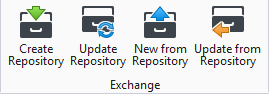New from Repository
 Used to create a Structural model
by importing Structural members from an ISM (Integrated Structural Model)
repository. The imported repository file (*.ism.dgn) is
scanned for Structural member definitions.
Used to create a Structural model
by importing Structural members from an ISM (Integrated Structural Model)
repository. The imported repository file (*.ism.dgn) is
scanned for Structural member definitions.
Selecting the tool opens an open dialog (New From Repository) with the file type filter set to *.ism.dgn. Here you can browse for and select the repository file. By default, the New From Repository dialog opens to the same folder as the active dgn.